10 Free Competitor Analysis Tools (2024)

“Know yourself and know your enemy, and you will never be defeated.”
This advice from Sun Tzu, the ancient military expert, is just as relevant in business.
To succeed, you need to understand your competitors.
Imagine trying to win a game without knowing the rules or your opponents.
It’s similar to running a business without understanding your competition.
Both situations put you at a disadvantage and make success harder to achieve.
By learning about your competitors’ strategies, customers, and marketing, you can improve your business and stand out in the market.
In this post, I’ll introduce 10 free competitor analysis tools to help you analyze your competitors and get ahead.
Table of Content
What is Competitor Analysis?
Competitor analysis is the process of studying your competitors to identify their strengths and weaknesses.
This helps you understand the market better and position your own business more effectively.
Benefits of Conducting Competitor Analysis
- Find New Opportunities: Analyzing competitors helps you spot market gaps they haven’t addressed. This allows you to discover new ways to grow and improve your business.
- Build a Stronger Brand: Understanding what your competitors offer helps you emphasize what makes your business unique. This helps create a brand that stands out and attracts customers.
- Improve Marketing: Examining your competitors’ successful marketing strategies can inspire your own campaigns. This leads to more effective and targeted marketing efforts.
- Enhance Your Products or Services: By seeing what your competitors do well and where they fall short, you can refine your own products or services. This helps you meet and exceed customer expectations.
- Make Better Decisions: With insights from competitor analysis, you can make more informed business decisions. This confidence helps you navigate the market more successfully.
1. ContentHero
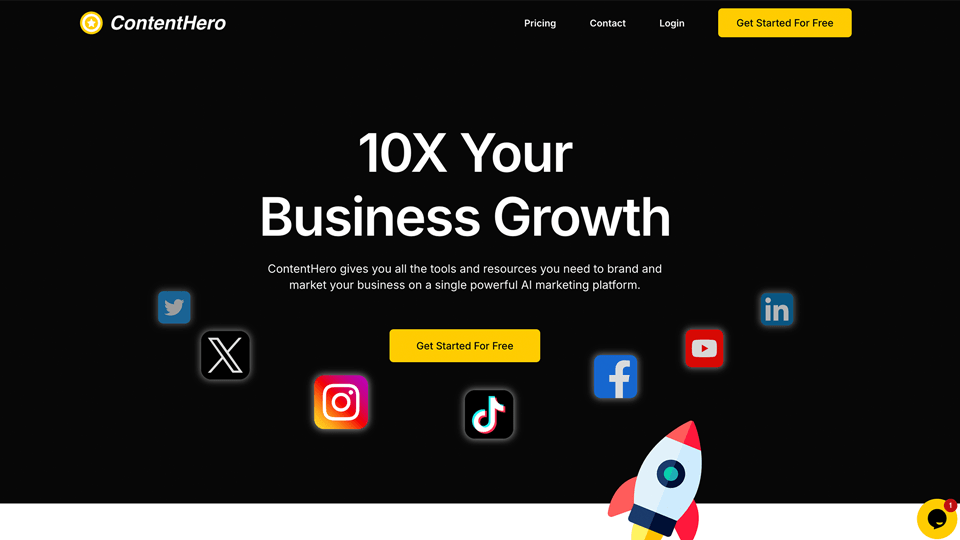
ContentHero is an AI-powered marketing tool that helps businesses grow without marketing expertise.
It offers features like viral content creation, automated WhatsApp messaging, and a Chrome extension that turns your browser into a powerful marketing assistant.
These tools enable you to streamline your marketing efforts and maximize your growth potential.
A key feature of ContentHero is its Chrome extension, which you’ll need to install for competitor research.
Key Features for Competitor Analysis
- Business Analysis: Gain comprehensive insights into your competitors’ businesses.
- Target Audience Analysis: Identify and understand your competitors’ target audience.
- SWOT Analysis: Uncover the strengths, weaknesses, opportunities, and threats (SWOT) of your competitors.
- Article Analysis: Evaluate and audit your competitors’ content to inform your own strategy.
- SEO Audit: Analyze your competitors’ content for Expertise, Authoritativeness, and Trustworthiness (E-A-T) to guide your SEO strategy.
What I Love About ContentHero
- All-in-One Marketing Suite: It provides other powerful marketing tools to help my business grow.
- Increased Productivity: I can use AI directly in my browser with the Chrome extension, saving me a lot time.
- Advanced AI Models: Access to multiple world-class AI models for free, and I often find the results are even better than ChatGPT.
How to Get Started
- Install the Chrome extension and sign up for an account here.
- Go to your competitor’s website.
- Click the Prompt Library icon and choose the analysis you want to conduct.
- Let ContentHero do the work and provide you with actionable insights.
Quick Links
Screenshots
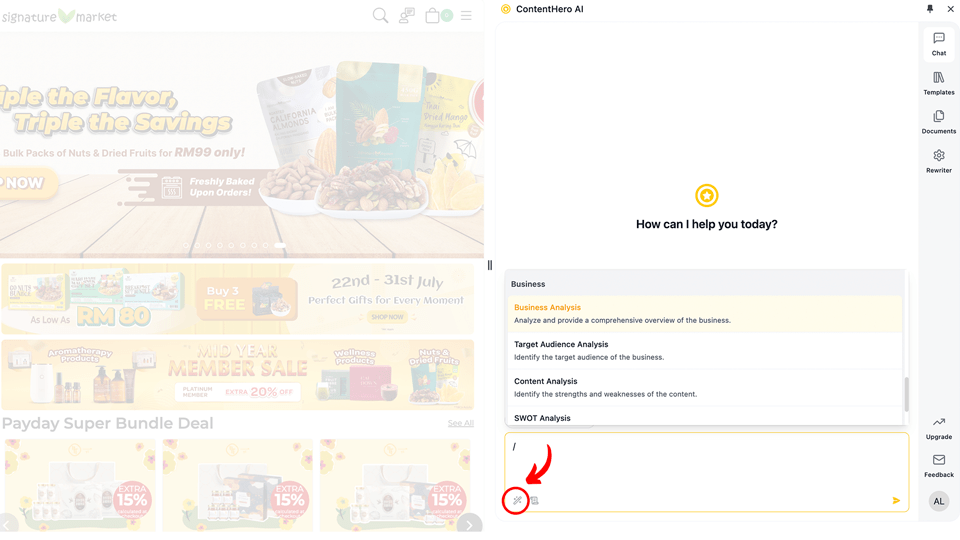
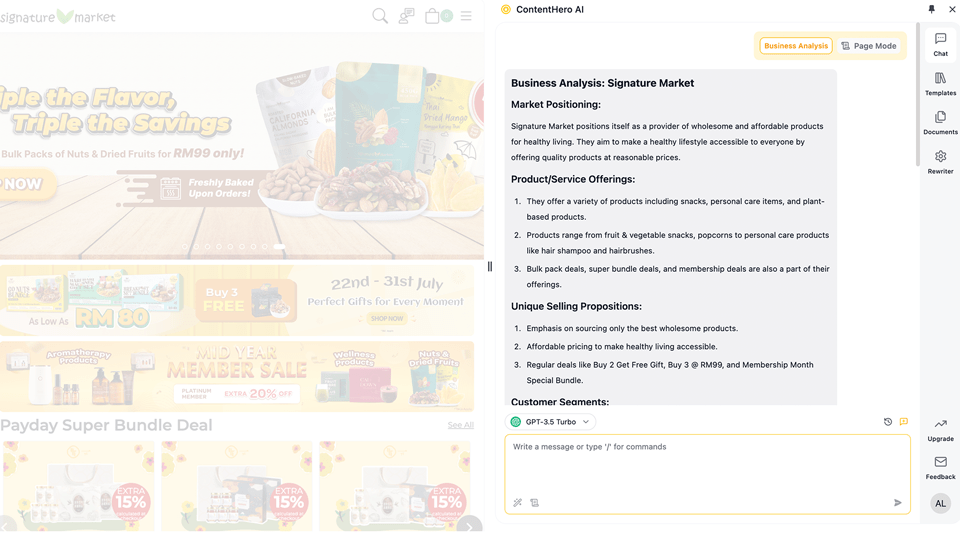
2. Crunchbase
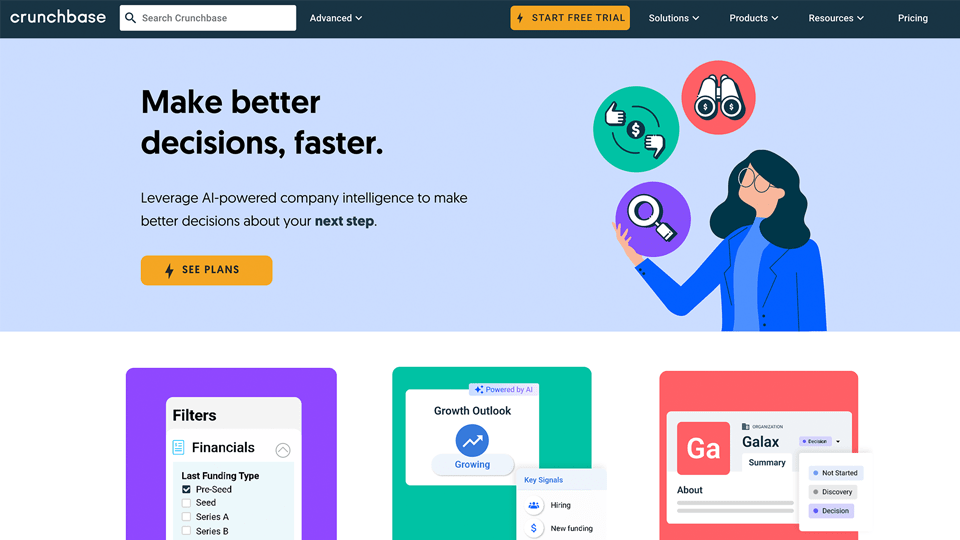
Crunchbase offers detailed company profiles and investment information.
It provides valuable insights into business growth and funding.
It’s a go-to resource for tracking company developments and understanding investment trends.
Key Features for Competitor Analysis
- Company Profiles: Access detailed information about companies.
- Investment Data: Find out the investment rounds and funding history of your competitors.
What I Love About Crunchbase
- Comprehensive Information: It covers many company profiles and investment data in detail.
- Up-to-Date Data: Easily stay current with the latest trends and investment activities.
How to Get Started
- Sign up on Crunchbase.
- Search for the companies or investors you’re interested in.
- Review the profiles and investment data.
Quick Links
Screenshots
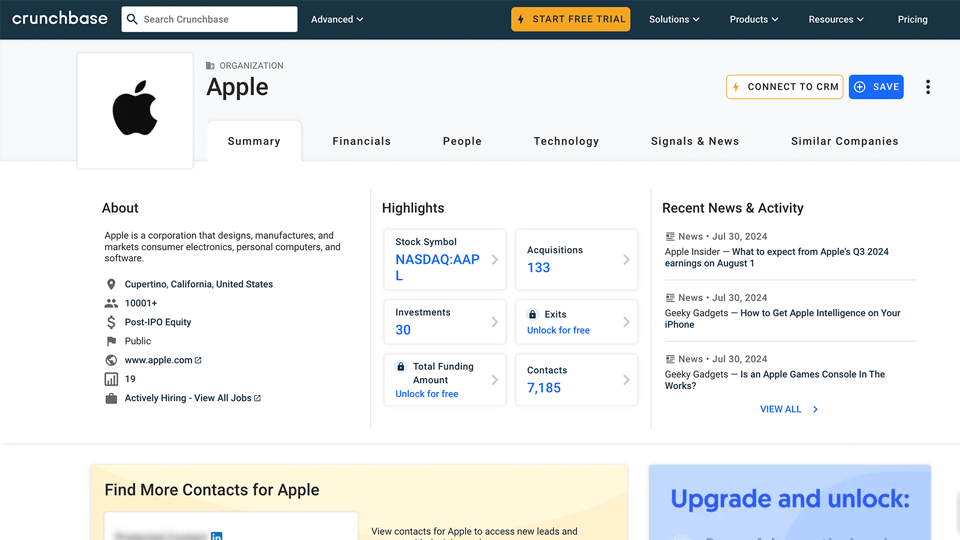
3. SimilarWeb
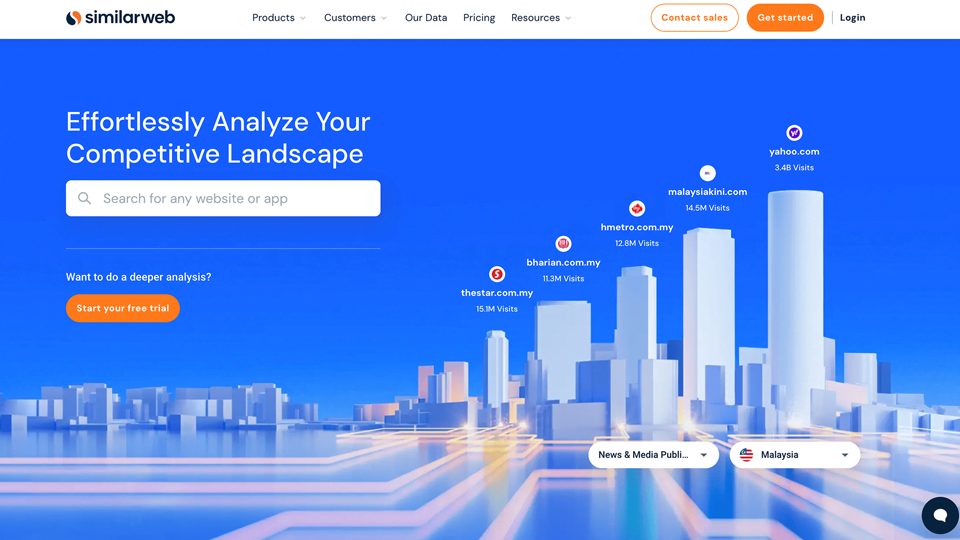
Key Features for Competitor Analysis
- Website Traffic Analytics: Monitor your competitor’s traffic performance and metrics.
- Visitor Insights: Understand your competitor’s audience behavior and demographics.
- Traffic Source Breakdown: Analyze where your competitor’s website traffic is coming from.
What I Love About SimilarWeb
- Detailed Metrics: It gives me comprehensive traffic data about my competitors.
- Competitor Comparison: I can compare my site with competitors to find out the gaps.
- Audience Insights: It shows the audience’s behavior and preferences of my competitors.
How to Get Started
- Create an account on SimilarWeb.
- Enter the website you want to analyze.
- Review the traffic and engagement analytics.
Quick Links
Screenshots
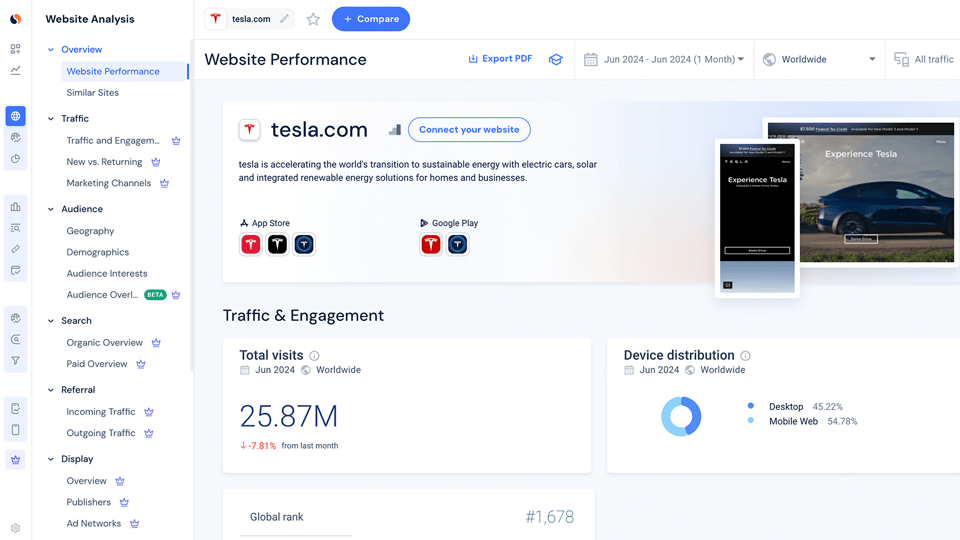
4. Google Alerts
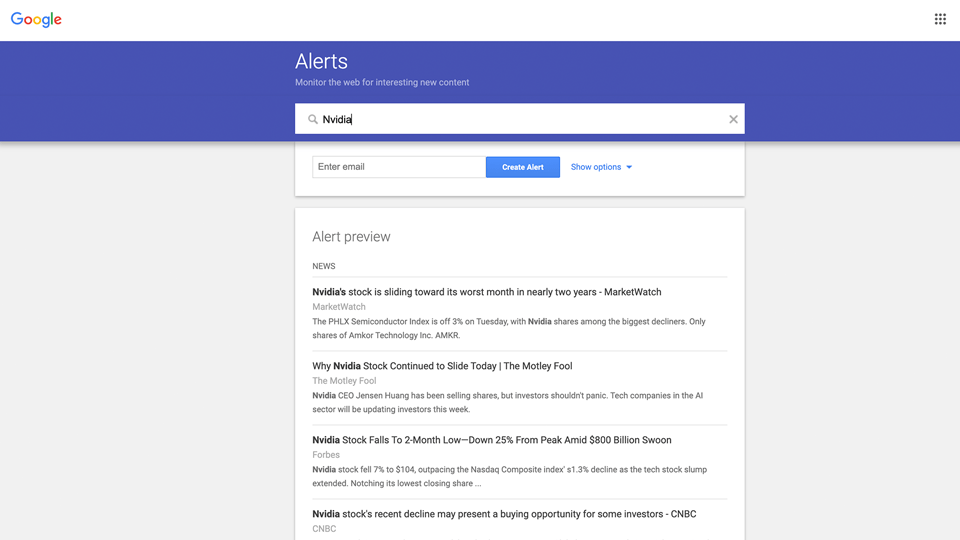
Google Alerts delivers timely updates on news and mentions related to your specified topics or your competitors.
It helps you stay informed about the latest developments and trends about your competitors.
An efficient way to monitor your brand and competitors.
Key Features for Competitor Analysis
- Customizable Alerts: Set up alerts for the specific topics or keywords you care about.
- Real-Time Updates: Get immediate notifications whenever new content appears.
- Email Notifications: Receive updates straight to your inbox for easy access.
What I Love About Google Alerts
- Simple Setup: Easy to set up and manage alerts.
- Timely Updates: Stay on top of the latest news and updates about my competitors via emails.
How to Get Started
- Go to the Google Alerts website.
- Enter the topics, keywords, or names of your competitors you want to track.
- Choose how often you want to receive alerts.
Quick Links
5. Facebook Ad Library
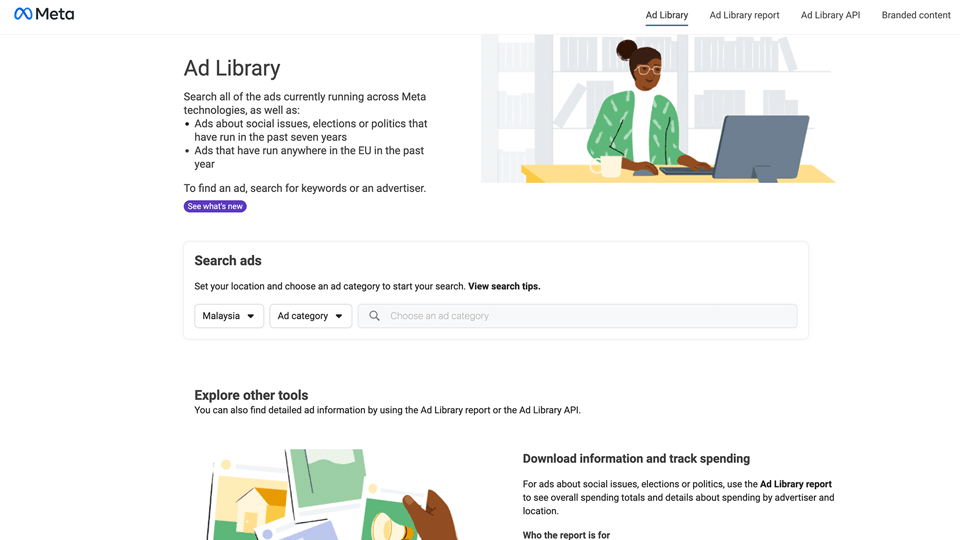
The Facebook Ad Library provides transparency into ads running on Facebook and Instagram.
It allows you to view and analyze your competitors’ current ad campaigns.
It’s a valuable tool for understanding competitor ad strategies and ad trends.
Ideal for crafting your ad campaigns effectively.
Key Features for Competitor Analysis
- Ad Campaign Insights: View your competitors’ ads running on Facebook and Instagram.
What I Love About Facebook Ad Library
- Detailed Ad Campaign: Access comprehensive information about competitor ads.
How to Get Started
- Go to the Facebook Ad Library website.
- Search your competitors to find relevant ads.
- Analyze their ad strategies and creatives.
Quick Links
Screenshots
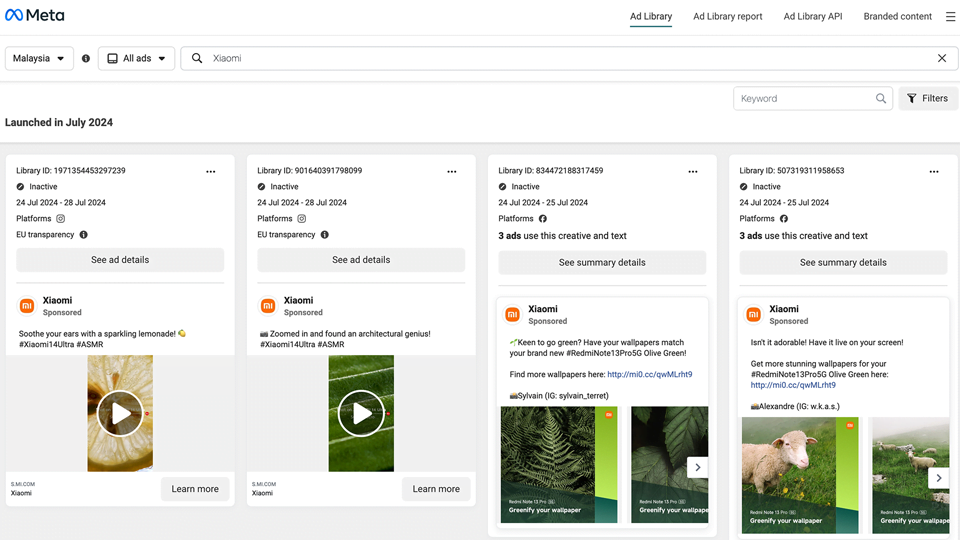
6. TikTok Creative Center
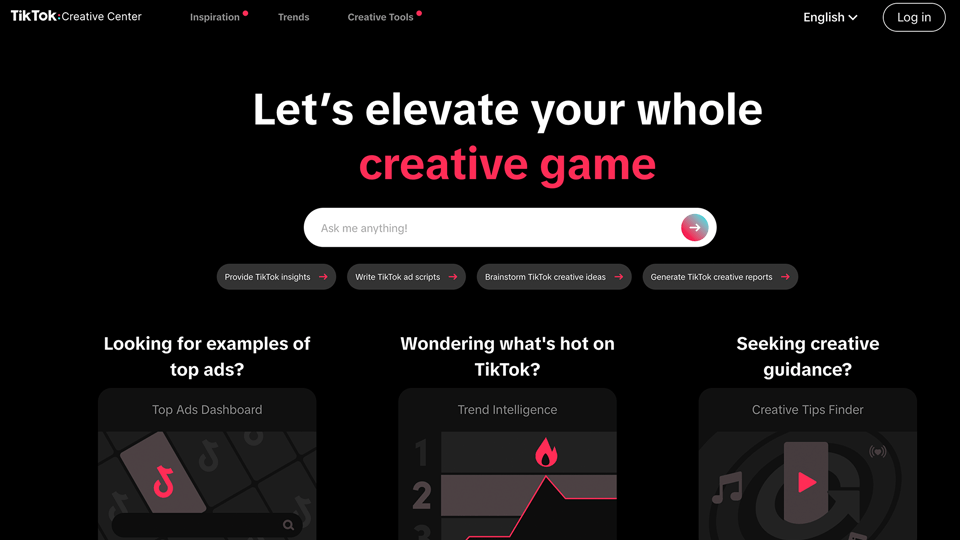
TikTok Creative Center showcases top-performing ads and creative strategies on the platform.
It offers inspiration and insights into successful TikTok campaigns.
Perfect for understanding trends and creating engaging content for TikTok.
Key Features for Competitor Analysis
- Top Ads Showcase: View the most successful TikTok ads.
- Performance Metrics: Analyze ad performance metrics to understand what works best.
What I Love About TikTok Creative Center
- High-Performing Ads: Access all successful TikTok ads campaigns.
- Advanced Filtration: Easily filter the ads based on my preferences.
How to Get Started
- Go to the TikTok Creative Center website.
- Search your competitor’s name.
- Browse the top-performing ads and see the ads performance
Quick Links
Screenshots
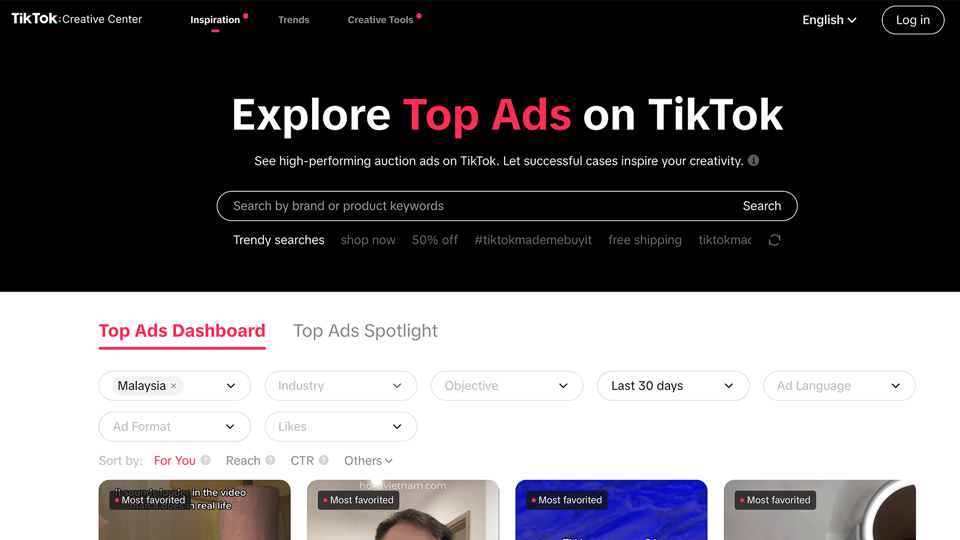
7. BuildWith
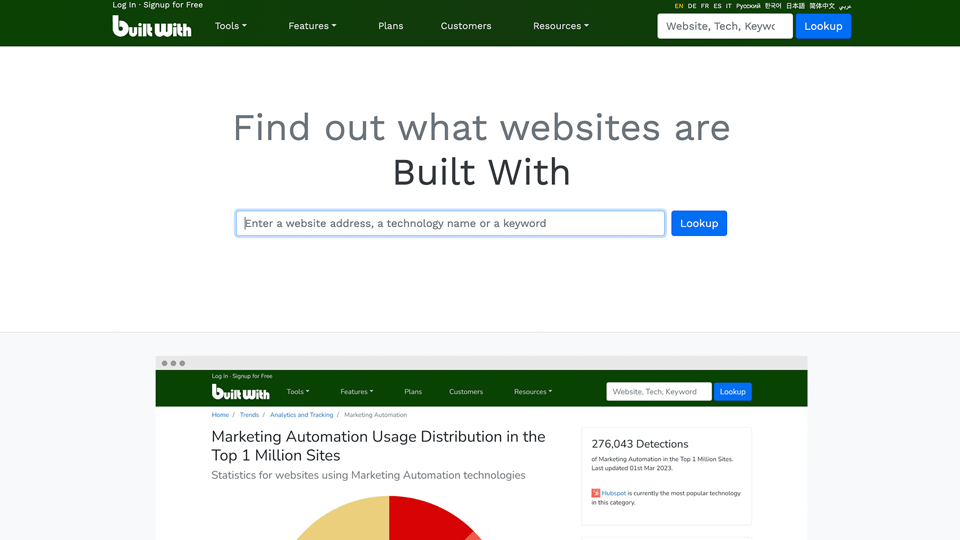
BuildWith provides detailed information on the technologies used by websites.
It helps you understand their tech stack and development tools.
It’s valuable for competitive analysis and identifying technology trends.
Useful for tech-driven marketing strategies.
Key Features for Competitor Analysis
- Technology Stack Insights: Uncover the tools and technologies used by your competitors.
- Web Technology Spend: Get insights into how much your competitors are investing in their tech stack.
What I Love About BuiltWith
- Detailed Tech Analysis: Provide me with a complete picture of my competitors’ tech stack.
- Top Ranked Sites: Give me a benchmark for high-performing sites around the globe.
- Tech Trends: Keep me updated with the latest developments and trends in the tech world.
How to Get Started
- Create an account on Buildwith.
- Enter your competitor’s website URLs to analyze their tech stack.
Quick Links
Screenshots
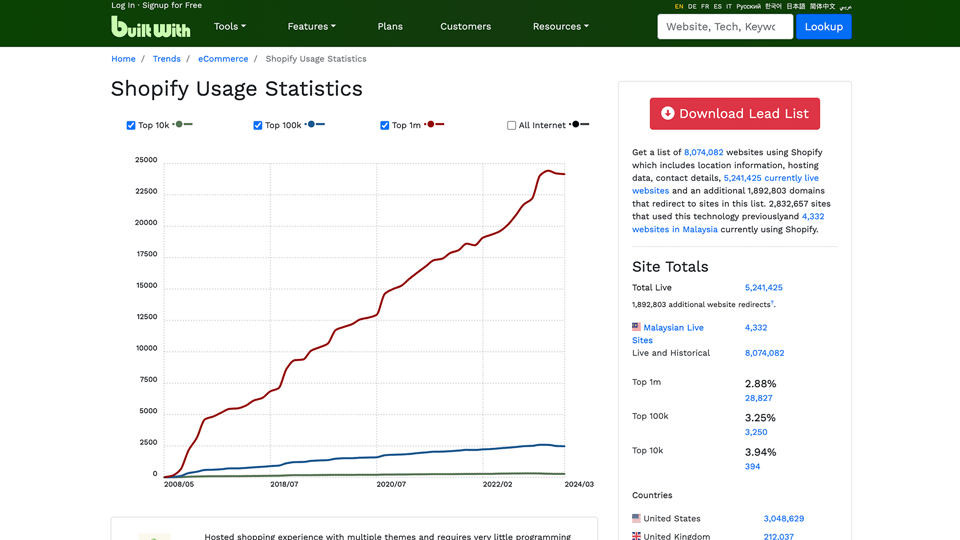
8. vidIQ
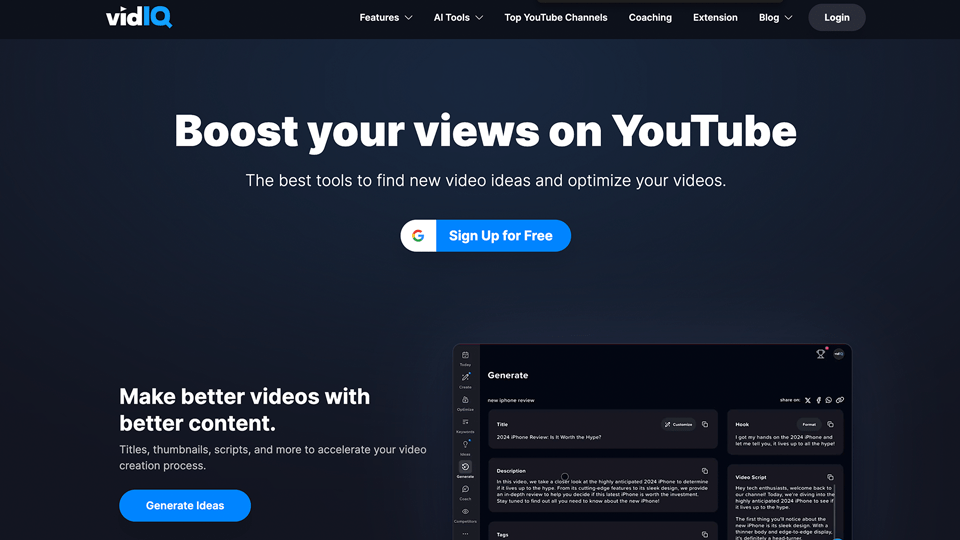
vidIQ provides YouTube analytics and optimization tools to enhance video performance.
It offers insights into video metrics, keyword optimization, and audience engagement.
You can install its Chrome extension to see your competitors’ YouTube video performance.
Key Features for Competitor Analysis
- YouTube Analytics: Get detailed metrics on how your competitor’s channel and videos are performing.
What I Love About vidIQ
- Performance Insights: Get detailed analytics for all YouTube videos.
- Optimization Tools: It also offers powerful optimization tools to optimize YouTube videos.
How to Get Started
- Create an account and link your YouTube channel to vidIQ.
- Install its Chrome extension.
- Visit your competitor’s YouTube video and it will show you the video performance.
Quick Links
Screenshots
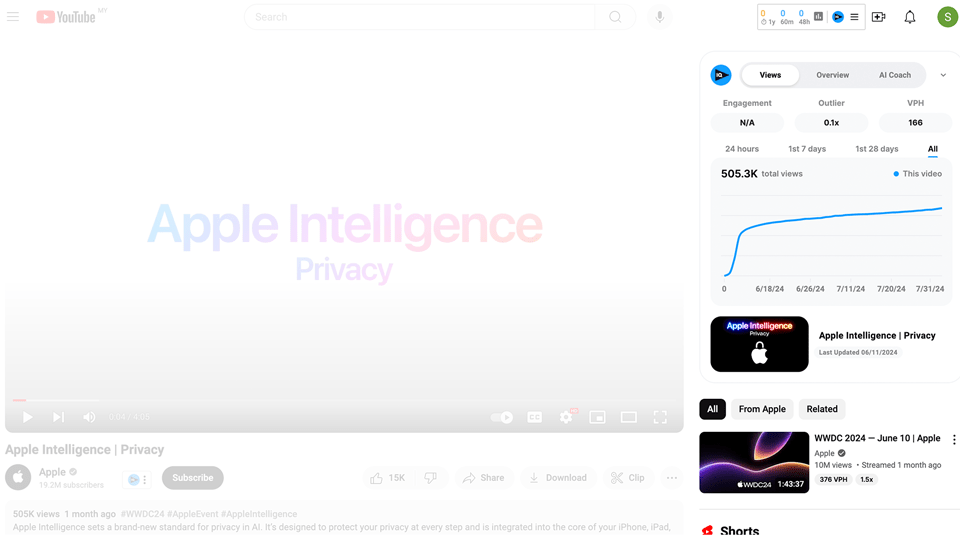
9. Social Blade
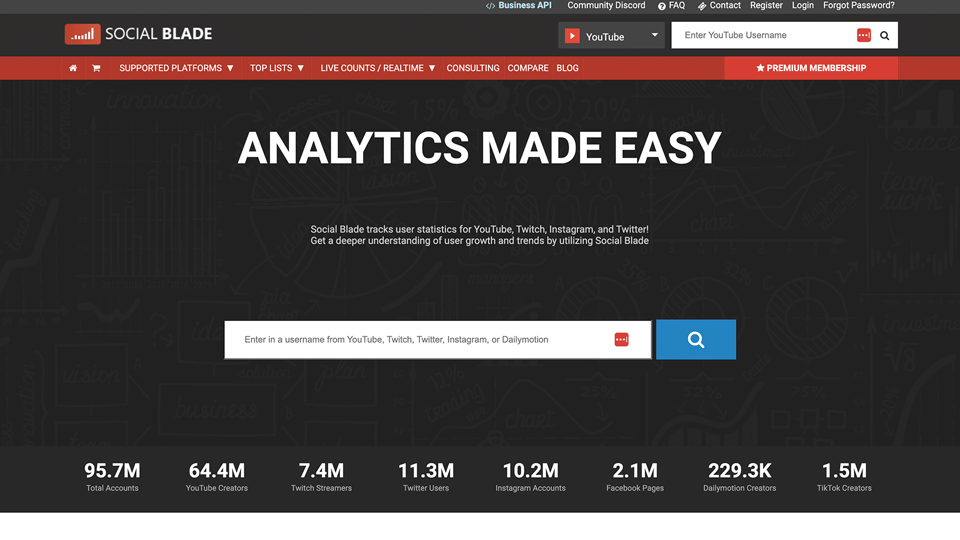
Social Blade tracks YouTube, Instagram, Twitter, and other social media platforms performance.
It provides user statistics and growth trends to help you better understand your competitors.
Social Blade’s data is useful for marketers and brands benchmarking their social media presence against competitors.
Key Features for Competitor Analysis
- Detailed Profiles: Get a comprehensive social media profile of your competitors.
- Growth Trends: Monitor how your competitors’ channels are growing over time.
What I Love About Social Blade
- Comprehensive Metrics: Get comprehensive stats that allow me to track my competitor channel’s growth
- Benchmarking: It allows me to compare performance with other channels.
- Estimated Monthly Earnings: It shows the potential earnings of each YouTube channel.
How to Get Started
- Go to the Social Blade website.
- Search for YouTube channels or content creators.
- Get the statistics and growth trends of your competitors.
Quick Links
Screenshots
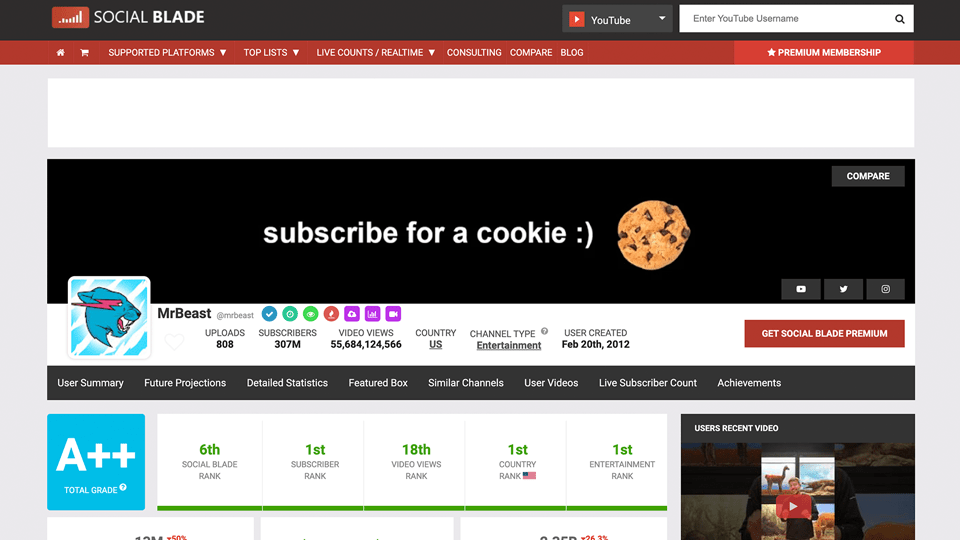
10. Ubersuggest
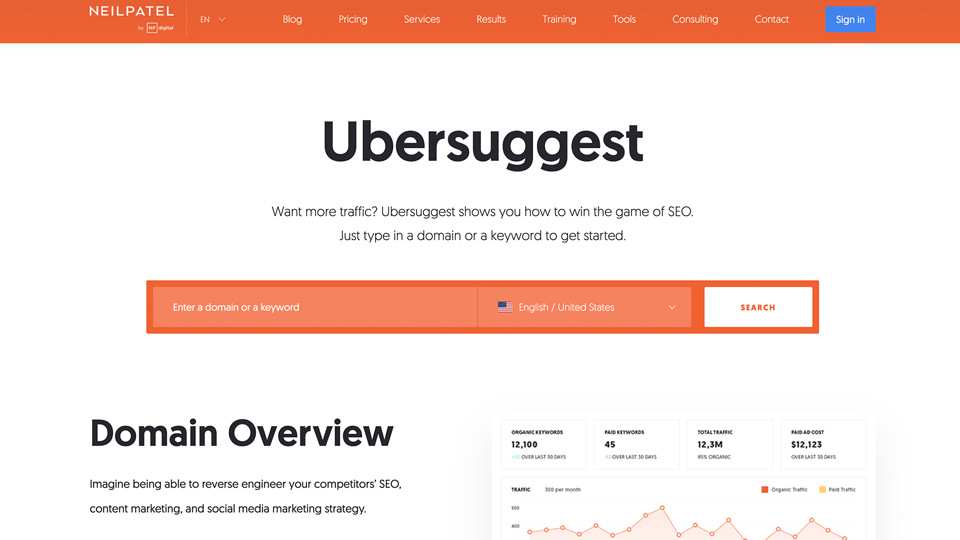
Ubersuggest offers a suite of powerful SEO tools for keyword research, competitor analysis, and site audits.
These tools provide valuable insights into your SEO performance and offer strategies to enhance your search engine rankings.
Key Features for Competitor Analysis
- Traffic Estimation: Discover the estimated traffic your competitors receive for specific pages.
- Backlinks Overview: Show you the number of backlinks your competitors have.
- Keyword Research: Reveal which keywords your competitors are ranking for.
What I Love About Ubersuggest
- Comprehensive Tools: It covers all aspects of SEO optimization.
- Detailed Insights: It provides an in-depth analysis of competitors’ strategies.
- User-Friendly: The interface is intuitive and easy to navigate.
How to Get Started
- Sign up for Ubersuggest.
- Enter your competitor’s website URL to begin your analysis.
- Get detailed insights into your competitor’s SEO strategies.
Quick Links
Screenshots
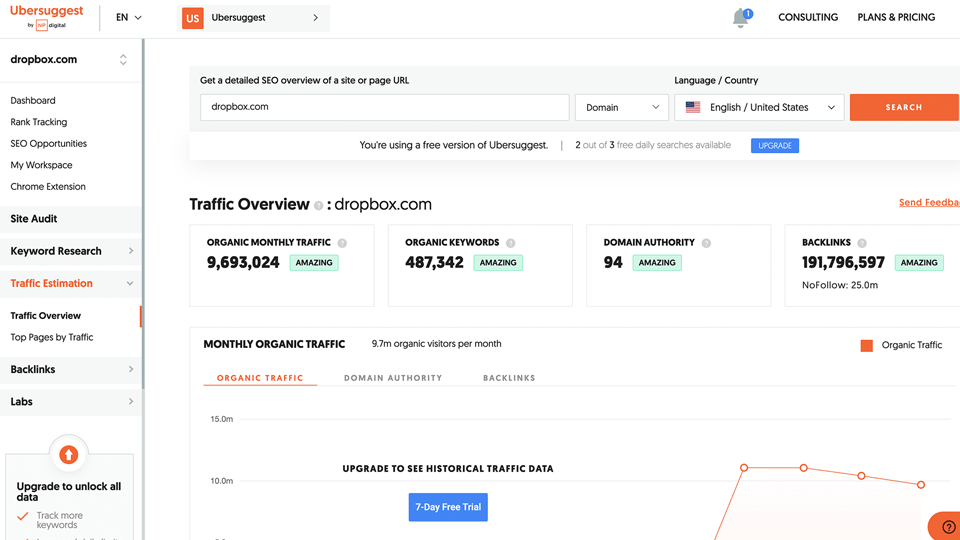
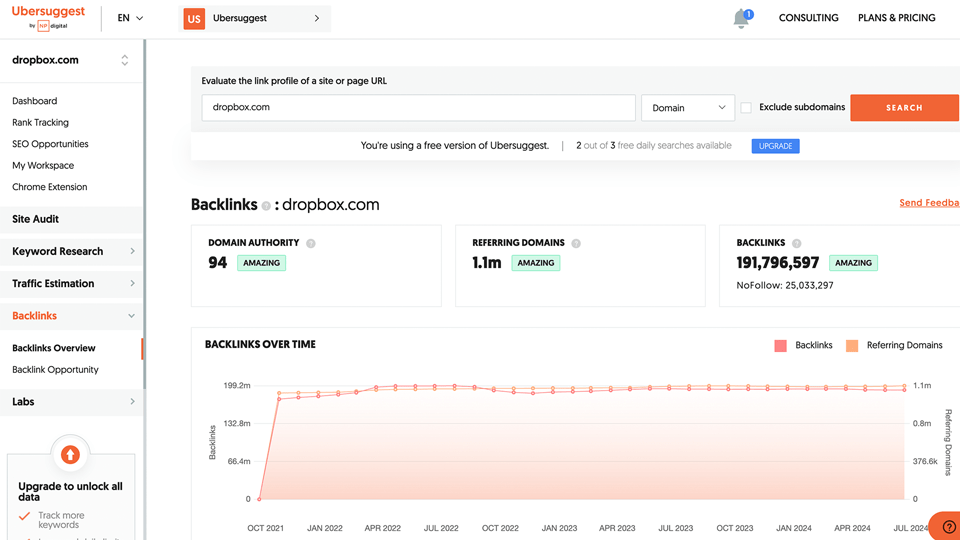
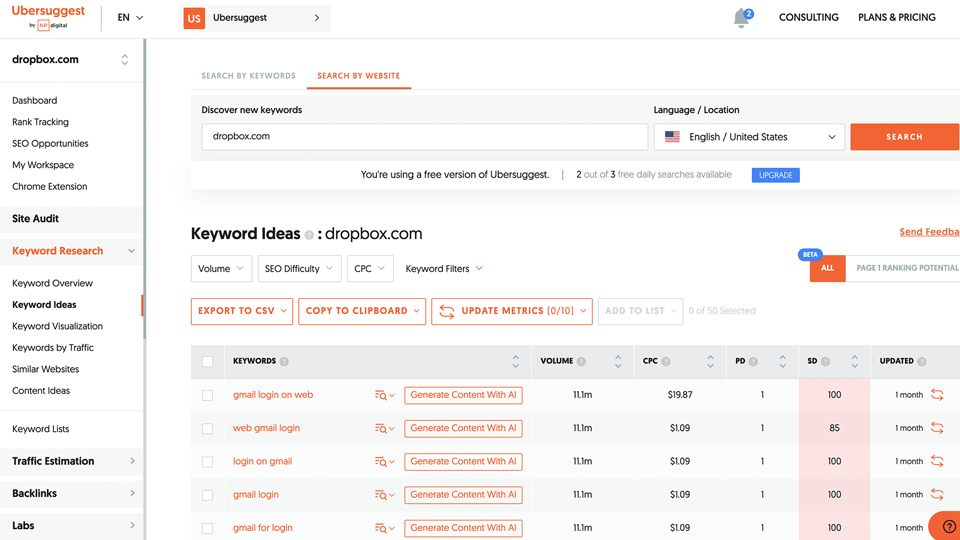
Frequently Asked Questions
1. Are these free competitor analysis tools any good?
Yes, they are a good starting point. These free tools can provide valuable insights and help you get a basic understanding of your competitors.
2. Are paid competitor analysis tools better than free ones?
Not necessarily. It depends on your goals and needs. For small businesses, free tools are often sufficient. However, if you need more advanced features and in-depth analysis, paid tools might be worth considering.
3. How often should I monitor my competitors?
At least once a month to stay updated on their strategies and market changes.
Conclusion
Don’t underestimate the value of these free competitor analysis tools.
Even though they are free, they offer important insights that can greatly benefit your business.
By using these tools, you can better understand your competitors’ strategies, strengths, and weaknesses.
In business, such information is crucial.
Use these insights to make better decisions and improve your marketing efforts.
Ultimately, this will help you grow your business.
You may also like:
Share & Care: